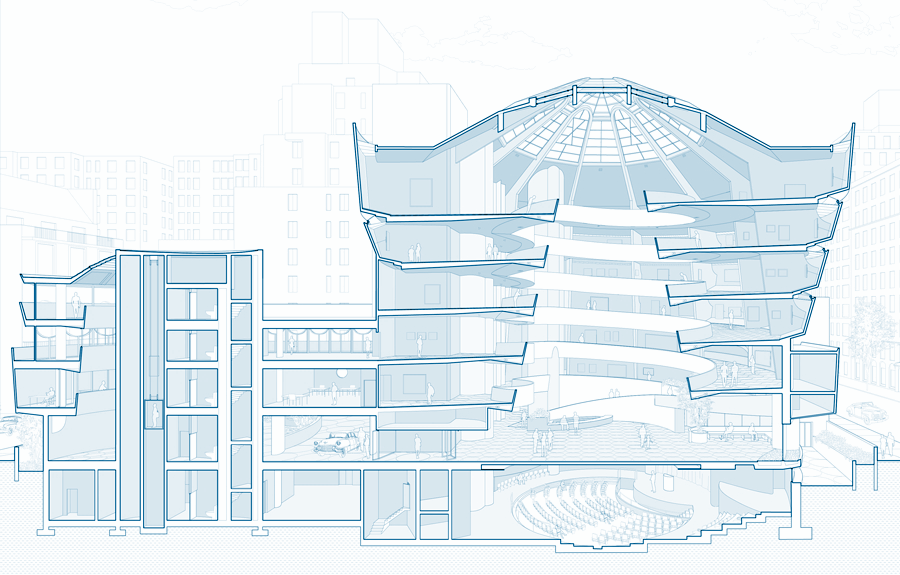The Architecture of Information
This post is based on a transcript from my internal talk at Workday’s internal design conference. The text has been adapted to remove Workday-specific content and altered slightly for readability.
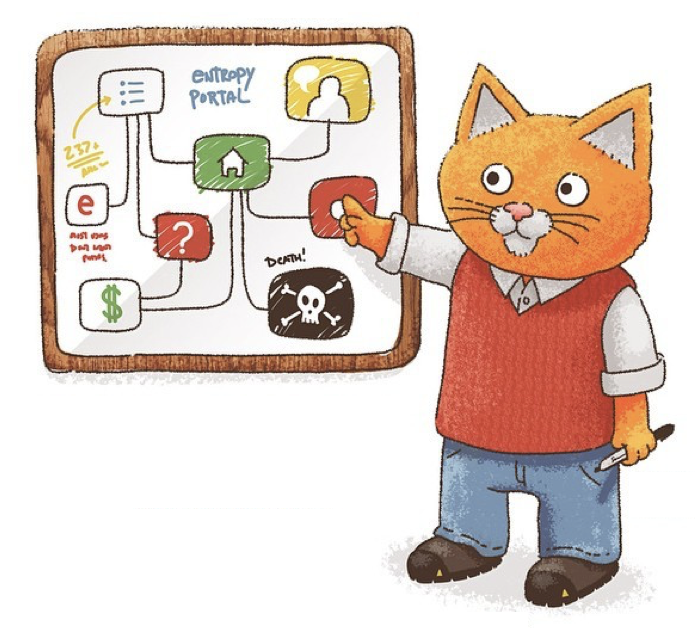
Reintroducing Information Architecture
IA has a strange reputation and most of the time the phrase is used in a very limited way. I often hear designers use the term “Information Architecture” referring to a tree structure like this that models out how to organize the pages in a web site.

But that’s just a sitemap!
Information architecture goes far beyond the structure between pages. Hopefully people would know this, but unfortunately this simplified view is still too often how our industry talks about it.
In reality, Information Architecture is:
designing the structures of information (often invisible) to ensure things are findable and understandable
It is a rich discipline with a fantastic community of practice. I’m hoping to help invite everyone into that community and share examples of where IA can take you.
As an example, I’ll share a recent revelation from Peter Merholz on the subject. He’s well known in the Bay Area UX community and was a keynote speaker at our Design Week last year. He’s also co-author of the well-regarded book Org Design for Design Orgs. This year he confessed that much of the work in the Org Design book is essentially coming from his long experience in information architecture.
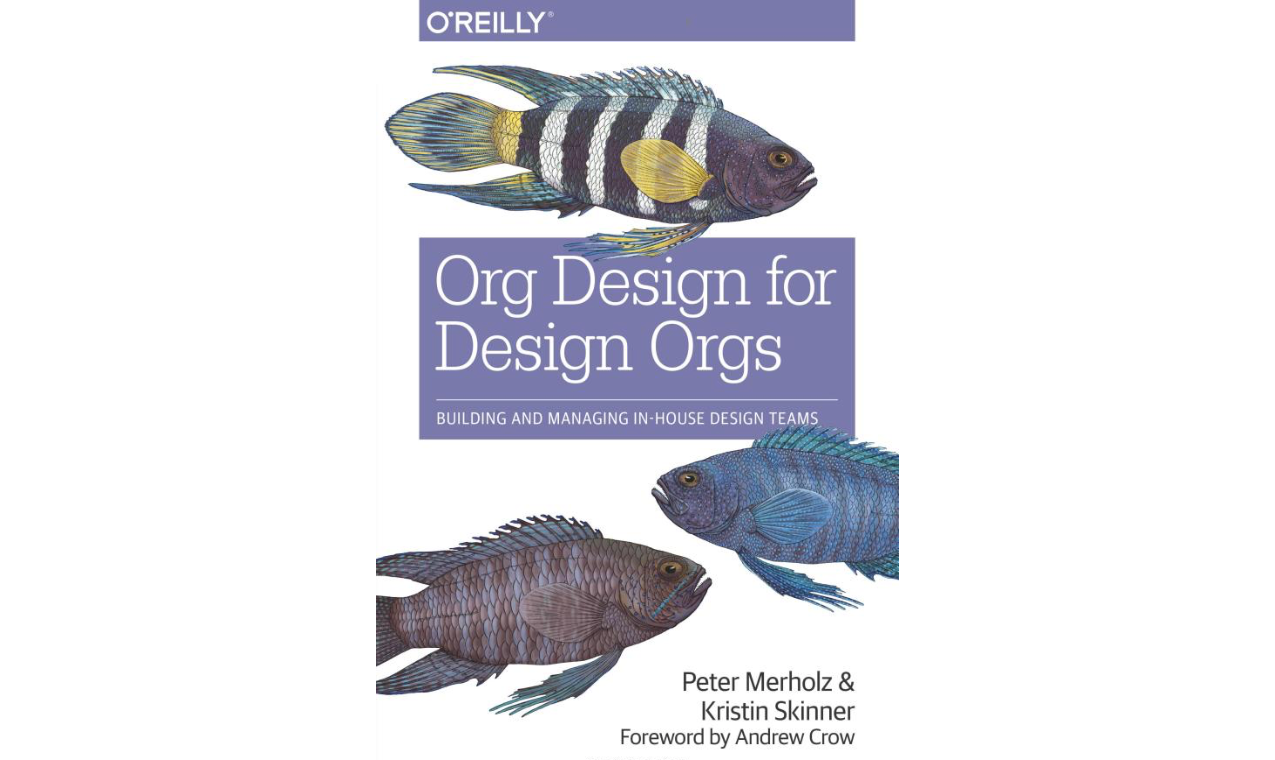
To support this he offered a quick view of the strengths of what he calls “IA Thinking”:
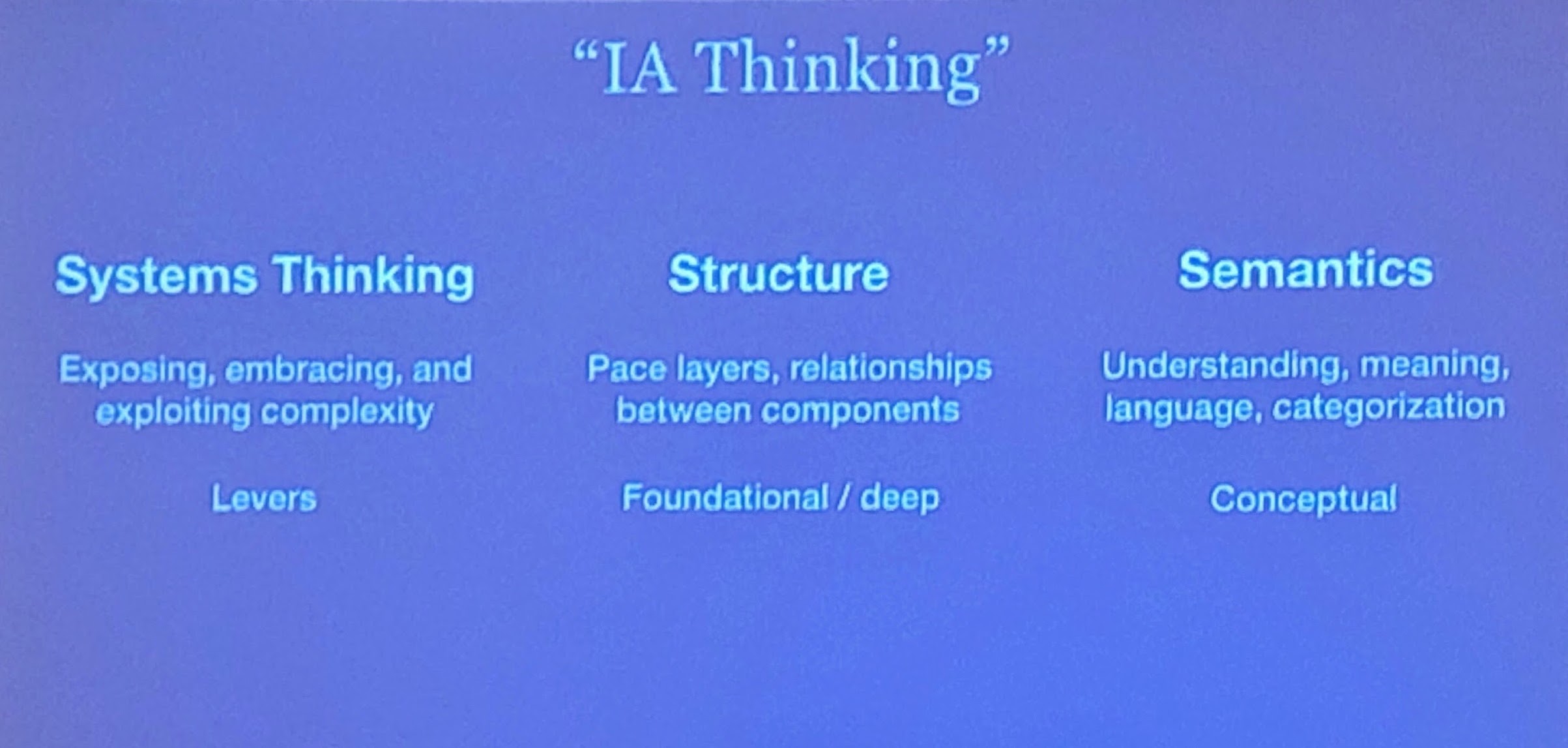
- Systems Thinking
- working with Structures
- using Semantics, what things mean, to create clarity
Using Information Architecture
Let’s look closer at some ways to use IA.
To do that I’m going to invoke the image of the iceberg, which I’ve adapted from Nathaniel Davis, DSIA Research Initiative, 2011.
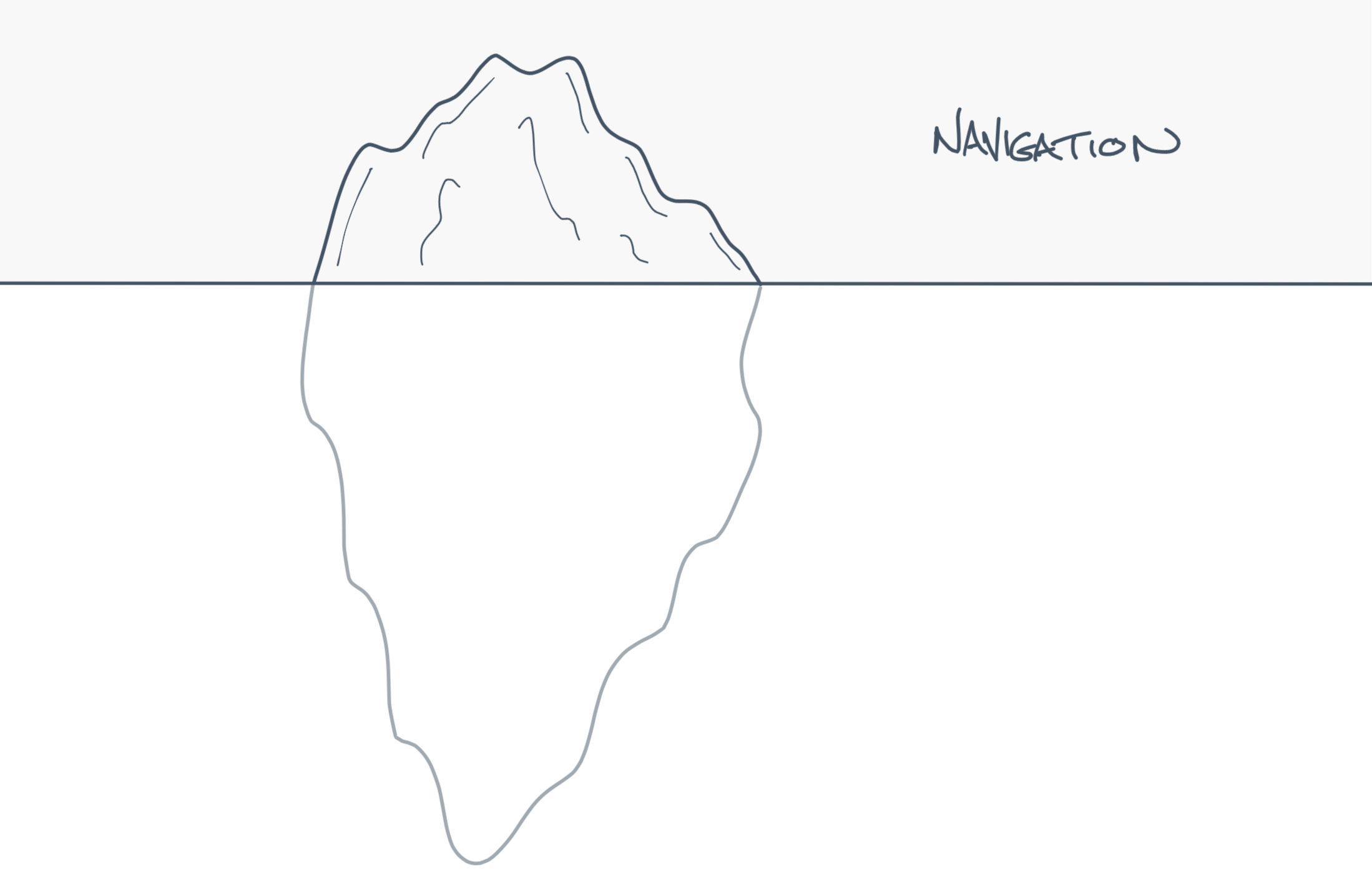
Navigation
The first and most obvious use, still above the surface, is looking at Navigation. One way to improve navigation is to create Places.
Example: Creating Places
Search is great, but fails as a primary navigation if there is little mental model of the system. Search provides no way for users to orient themselves in the system.
Searching, to be effective, requires existing knowledge of available tasks, appropriate sequence, etc. Requires expertise and often precise language. Pretty close to a command line at that point.
JMULHOLLAND-01:~ james.mulholland$ sudo create expense report
But navigation in a system based on search creates issues at scale, provides few anchors for the users to orient themselves without designed places to find tasks.
Proficient and experienced users who leverage the system many times a day may use search all the time. So it’s also quite possible your data tells you that “users get to tasks by typing the task name into the search bar”. But frequency of use does not mean this is an effective method at helping users to form an understanding of the system.
Enabling more places in the app structure would help us here. A place lets users know where they are and what they can do. When you have conversations about challenges with navigation, be sure to look to Information Architecture for a guiding light.
Information Organization
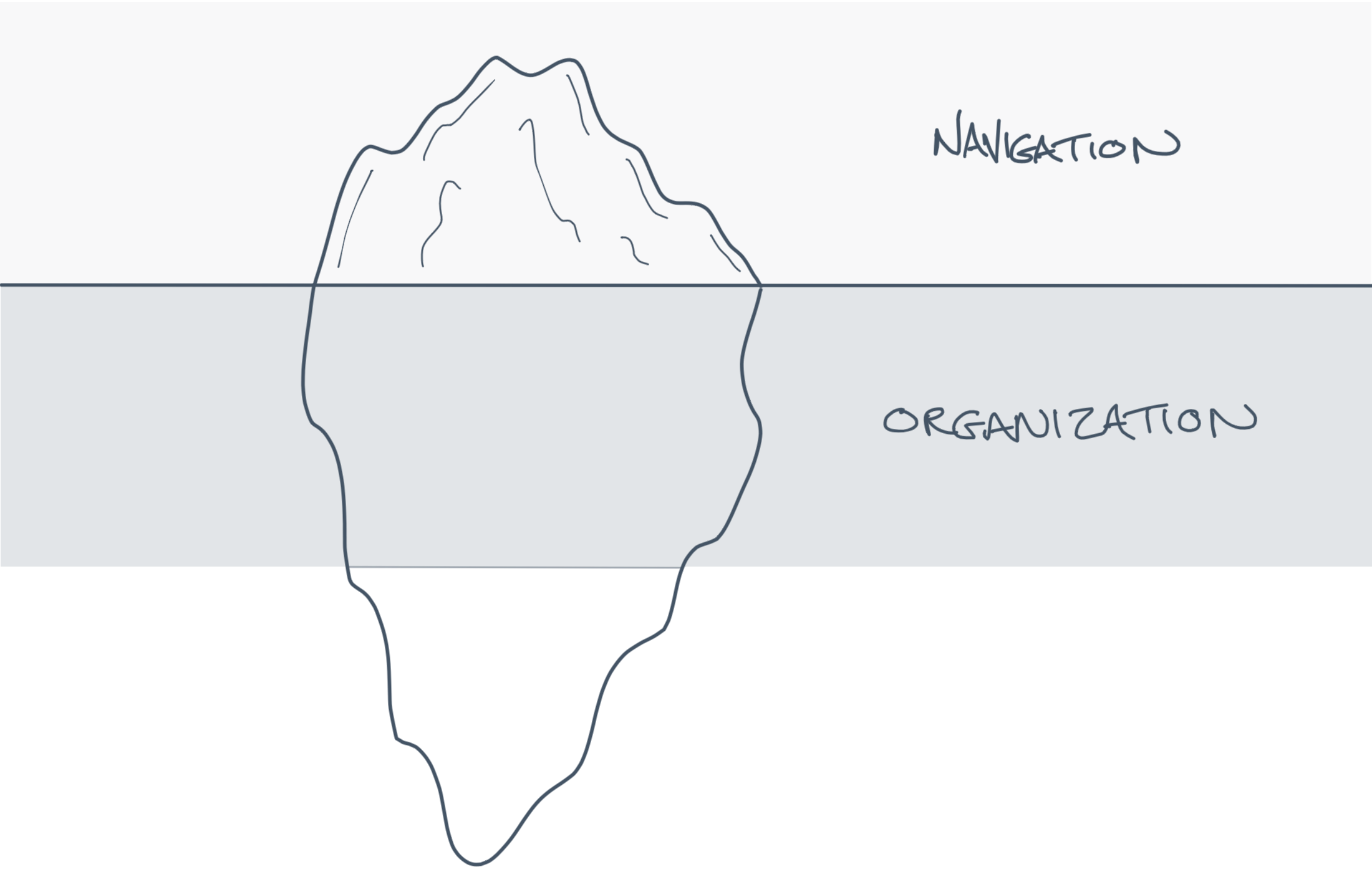
So now we’re going to look a level deeper - below the water line at Information Organization. We often organize information through the use of categories: which is labeling and describing things so users know
- what they are
- and how they behave.
Organizing clarifies purpose.
Example: Defining Categories
We organize information for the same reason we organize objects in everyday life.

So here we have a delicious variety of juice-like products on the right, directly next to some delicious looking bottles of all-purpose cleaner on the left.
The colors of the packaging and the typography are all very similar. But obviously their purpose is quite different that getting them confused is potentially very dangerous. Once you realize what’s going on it feels strange and unnatural to see these things in the same place.
Similar things have similar actions:
- Saving/Deleting
- Sharing
- Folders
Spaces creates categories:
These items have been made similar by being in the same space. They’re all here together because they can be saved, deleted, shared, and put into folders.
Simply being in Drive is its own category that changes what things are and how they behave.
Deciding where things belong is about creating clarity and makes the system behavior more predictable and learnable.
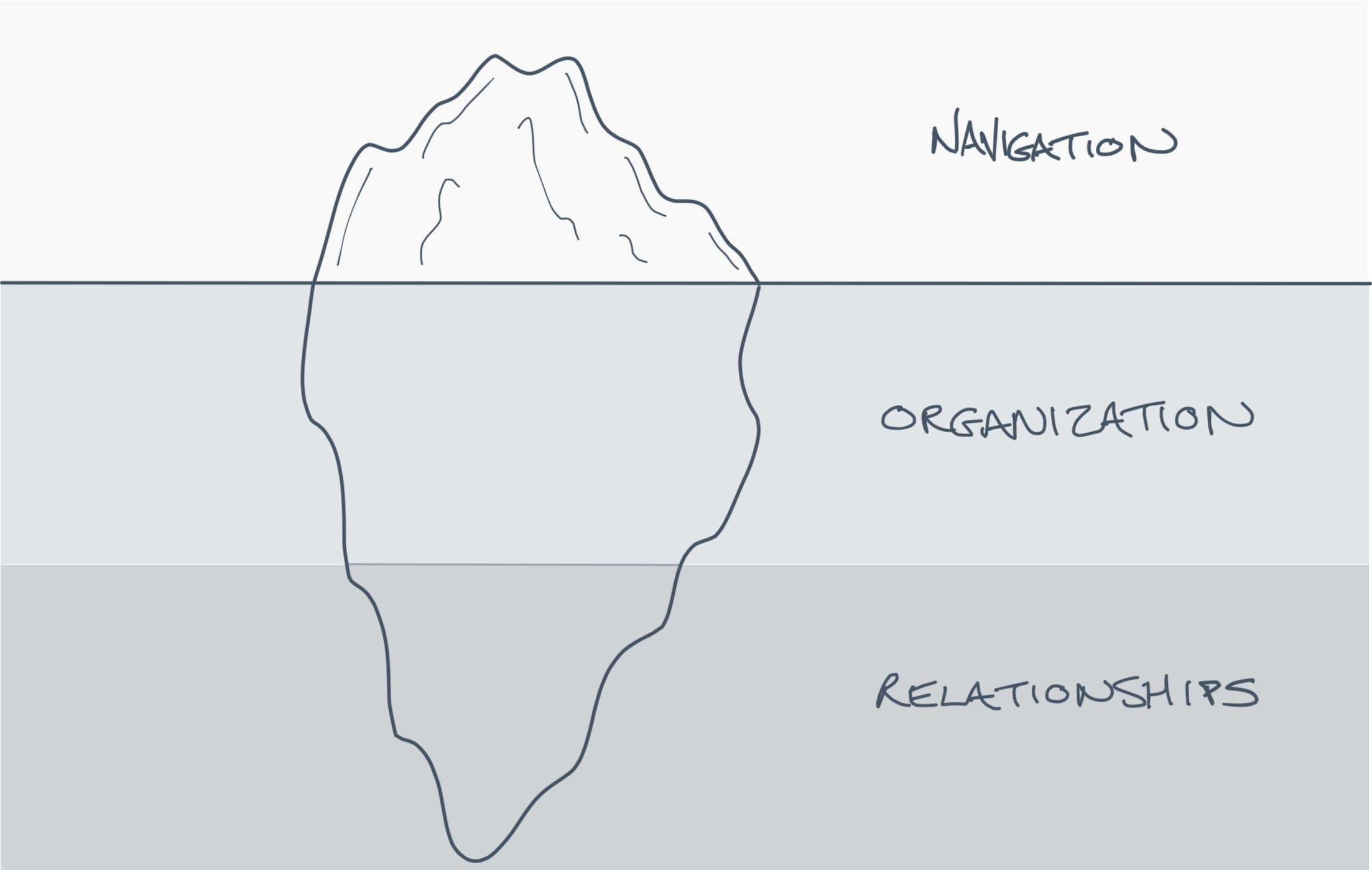
Information Relationships
Now we can go even deeper still, to look at how IA affects the way we perceive information, and the relationships between elements.
Example: Structuring Systems
One way to control relationships is the structure of the system itself. Let’s step into an art museum. A museum is a dedicated space where you go to view art.

In a museum when you look at a painting, it’s more than just a single piece of art hanging on a wall.

The piece might be part of a collection, with patterns you can recognize as you look from piece to piece.

When you see a series of images your field of view is not limited to a single portrait.

Your experience is framed by additional pieces that you see further on. You can’t help but perceive them as a larger whole.
Zooming out, the works you see are placed in a larger context of the built space around it. The structure of that space dictates the ways the pieces relate to each other, changing the way you experience and understand the information.

In this particular building, visitors can walk down a single continuous spiral moving from piece to piece. Each placed, like frames of a movie, to direct the viewer in an intentional sequence. If you’ve been there, you may have started to recognize this building as the Guggenheim museum in New York, designed by Frank Lloyd Wright.

If you look at the outside, the large spiral forms the basis of the building’s overall shape. The structure of any building has a direct relationship to the experiences inside. In this case the experience I described is completely intentional from the architecture itself.

When we design the structures of information spaces, we are creating opportunities for very specific experiences. If we are not intentional about these structures, we cannot be intentional about the experience. And if we are not intentional about this, then it will end up on someone else’s plate. But it is far too important to leave out of the design process.
Information Architecture gives us a language to explain and solve our most complex problems.
Introductory Resources
There are many great resources you can check out if you’re interested in diving in more. These are just a few.
While the ideas of information architecture were crystalized in the 70s and the practice blossomed in the 90s, these resources are by no means ancient, all from the past 5 years!


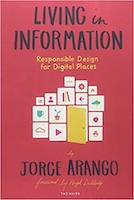
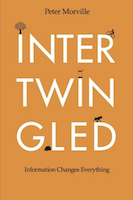
- How to Make Sense of Any Mess by Abby Covert
- Everyday Information Architecture by Lisa Maria Martin
- Living in Information by Jorge Arango
- Intertwingled by Peter Morville
Also, be sure to learn about the history of the discipline from those who were there. Christina Wodtke’s Towards a New Information Architecture: The Rise and Fall and Rise of a Necessary Discipline is a great one.
Additional Links
- “I still believe in Information Architecture” Jesse James Garrett Twitter thread, Feb 2019 / video interview @ The IA Studio, 2019 via YouTube
- “There can’t be AI without IA” Ginni Rometty, IBM CEO, Feb 2019 (video) / article
- Information Architecture: The Most Important Part of Design You’re Probably Overlooking, Jacob Ruiz
- Why IA Matters for UX — A Brief History of Information Architecture, Lucia Z. Wang
- There’s No AI (Artificial Intelligence) without IA (Information Architecture) via InfoQ
- “Information Architecture is becoming a lost art.” ~Andy Budd, Clearleft
- “information architecture is the deep state of experience design” ~Christian Crumlish
- “Why information architecture is at the heart of service design…” ~Peter Merholz
I hope this is the beginning of a conversation to bring more of Information Architecture into our design practice. I hope for discussions in the future with you in the community!